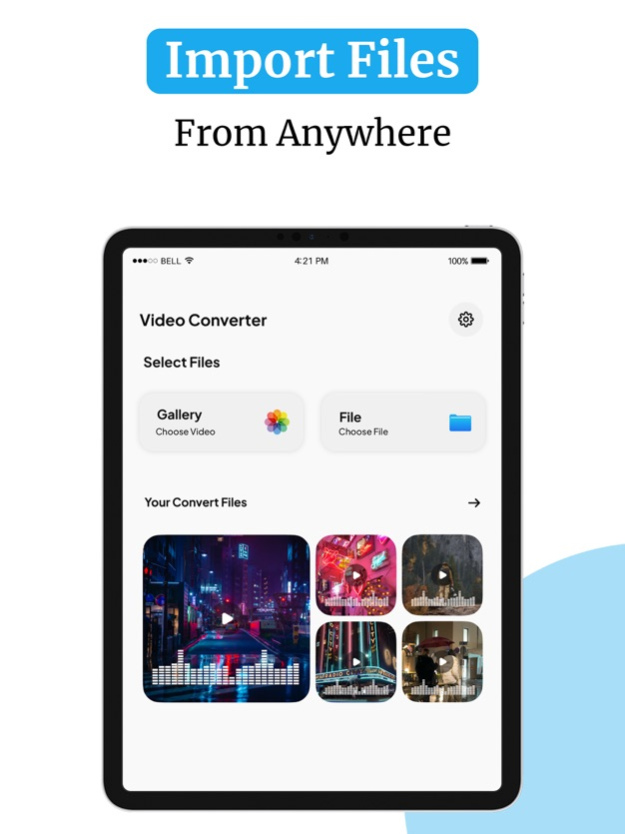Audio Converter: MP3 Extractor 1.2.2
Free Version
Publisher Description
No.1 Offline Converter
This Audio Converter makes it easy to convert audio files between various formats, including MP3, WAV, FLAC, AAC, and more. Simply select the file you want to convert, choose the format you want to convert it to, and let our app do the rest. Convert within seconds, saving you time and effort.
Not only is our Audio Converter app easy to use, but it's also fast and offline. Our advanced conversion technology ensures that your files are converted quickly and with the highest quality possible. And with our intuitive user interface, you don't need to be a tech expert to use it.
Your personal data stays with you, the app does not store/upload the data or meta from your personal device or files you convert. Try it out today and experience the convenience and power of seamless audio conversion!
App features:
- Supports most popular audio formats like AAC, FLAC, MP3, M4A, OGG, WAV, AIFF, WMA
- Fast, simple, and easy to use.
- Save, Share, or Listen to your converted audio files in your favorite apps immediately. You can even browse your previously converted files with our in-app file browser.
How to use The Audio Converter:
- Select a file from your library
- Select a format you want to convert to such as MP3, WAV, AAC, FLAC, etc
- Press Convert and that’s it! Yes, that’s it!
- Your audio is converted. Now you can play, Share & Save it to your files.
The Audio Converter converts your music files to various Audio formats in a fast, effective & secure way. Your data stays with you. The Audio Converter supports converting almost all Audio formats like AAC, FLAC, MP3, M4A, OGG, WAV, AIFF, and WMA.
Transform your files to other formats it is Easy, Quick, and Offline.
Terms & Conditions: https://www.termsofservicegenerator.net/live.php?token=WOzyelavAEEiaBbCmE6bNhUsXpsuxiIU
Privacy Policy: https://www.privacypolicygenerator.info/live.php?token=qhcdiRsBd7qJjw8DkLC1qtSz3KuH4rY3
Dec 26, 2023
Version 1.2.2
This release incorporates bug fixes and enhancements for improved performance.
Upgrade the app now to enjoy a smoother experience. Give it a try!
About Audio Converter: MP3 Extractor
Audio Converter: MP3 Extractor is a free app for iOS published in the Audio File Players list of apps, part of Audio & Multimedia.
The company that develops Audio Converter: MP3 Extractor is Owais Saleem. The latest version released by its developer is 1.2.2.
To install Audio Converter: MP3 Extractor on your iOS device, just click the green Continue To App button above to start the installation process. The app is listed on our website since 2023-12-26 and was downloaded 8 times. We have already checked if the download link is safe, however for your own protection we recommend that you scan the downloaded app with your antivirus. Your antivirus may detect the Audio Converter: MP3 Extractor as malware if the download link is broken.
How to install Audio Converter: MP3 Extractor on your iOS device:
- Click on the Continue To App button on our website. This will redirect you to the App Store.
- Once the Audio Converter: MP3 Extractor is shown in the iTunes listing of your iOS device, you can start its download and installation. Tap on the GET button to the right of the app to start downloading it.
- If you are not logged-in the iOS appstore app, you'll be prompted for your your Apple ID and/or password.
- After Audio Converter: MP3 Extractor is downloaded, you'll see an INSTALL button to the right. Tap on it to start the actual installation of the iOS app.
- Once installation is finished you can tap on the OPEN button to start it. Its icon will also be added to your device home screen.